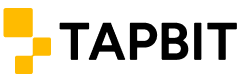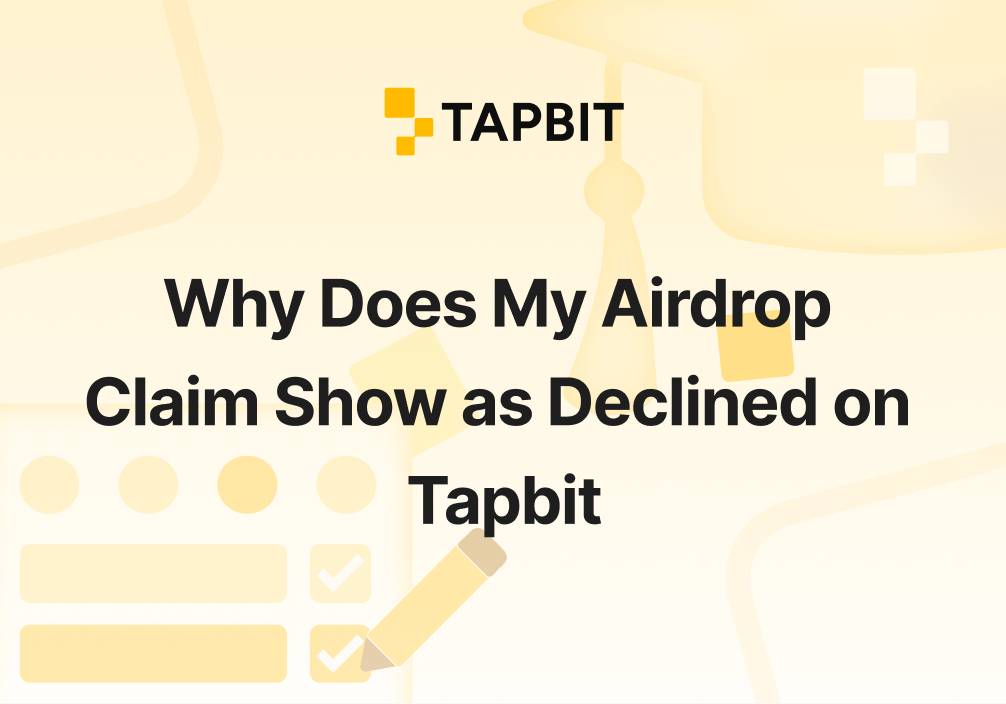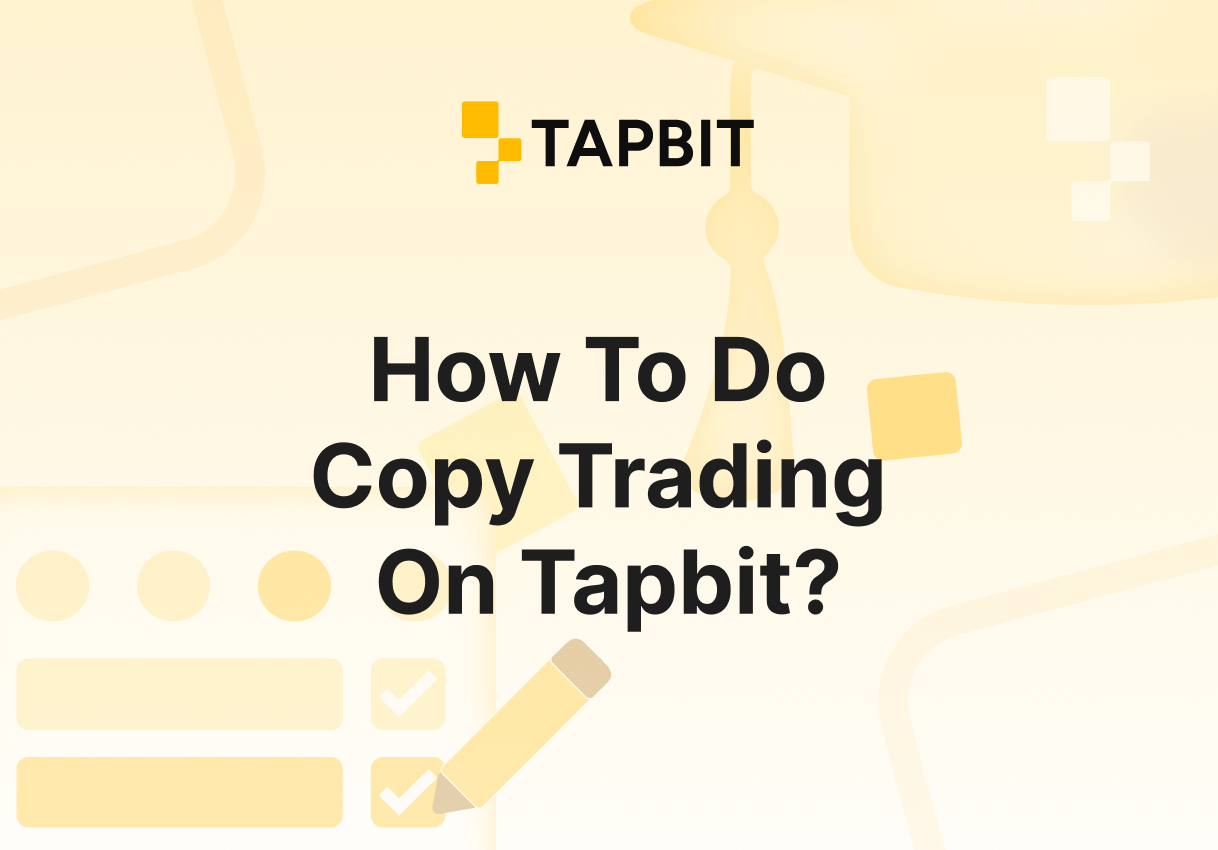Keeping your cryptocurrency account secure starts with a strong password. Whether you’ve noticed suspicious activity or simply want to update your security credentials, this step-by-step guide will walk you through changing your Tapbit account password quickly and safely.
Step-By-Step Password Change Process
Preparation Phase
Before initiating the password change process, ensure you have access to your registered email or Google Authenticator app (if 2FA is enabled). If you haven’t yet set up these additional security measures, you can learn how to do so by following our guide “How To Set Two-Factor Authentication On Tapbit?“ It’s recommended to have your current password ready .
STEP 1: Access Security Settings
Log into your Tapbit account and locate the profile icon in the top-right corner of the homepage. Click to open the dropdown menu and select “Security Center” from the available options.
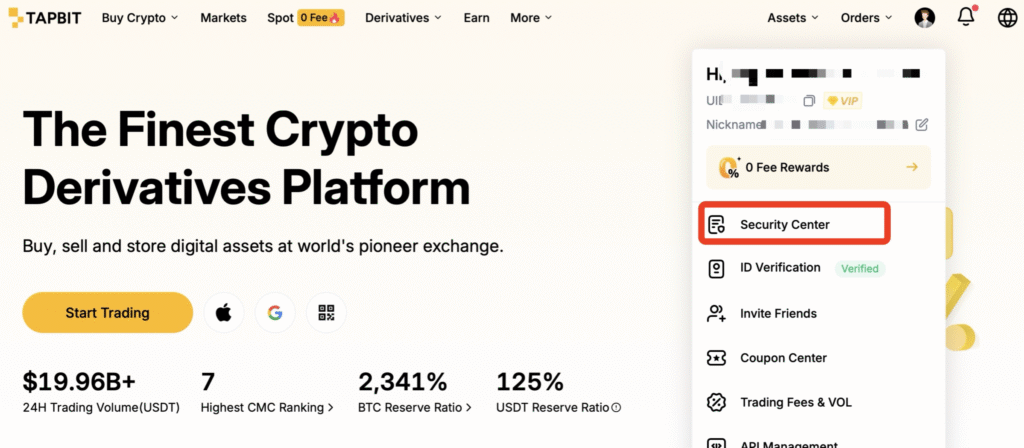
STEP 2: Initiate Password Change
Within the Security Center interface, find the “Account Password” section. Click the “Change” button positioned next to this option to begin the modification process.
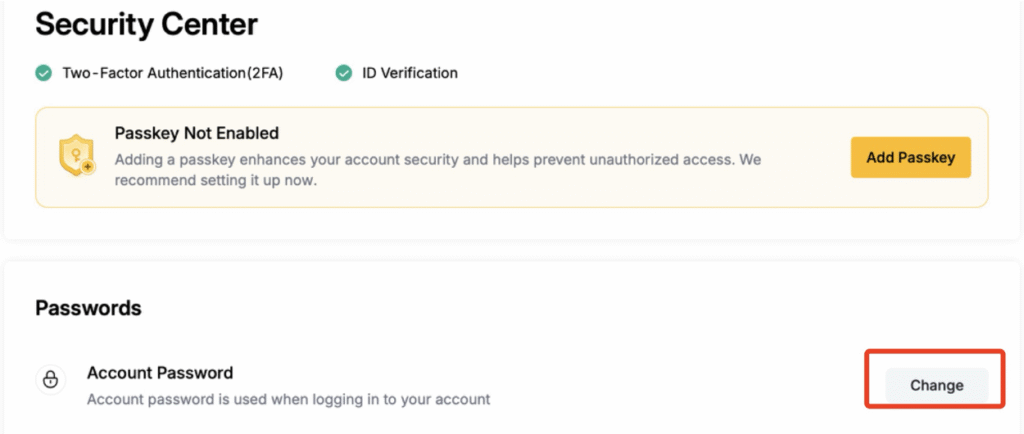
Step 3: Create New Password
- Enter your new password in the designated field, ensuring it meets these security requirements:
- 8-40 characters in length
- Contains at least one number
- Includes one uppercase letter
- Features one special character (e.g., ~`!@#$%^&*()_-+={}[]|;:,<>.?/)
- Enter your current login password
- Click “Confirm” to proceed
Important Security Notice: For security protection, cryptocurrency withdrawals will be temporarily disabled for 24 hours following password changes.
STEP 4: Complete Verification Process
The system will automatically redirect you to the login page. Re-enter your passwords along with the required Google Authenticator code or Email verification code to finalize the password change.
Frequently Asked Questions
1. Can I Change My password Without 2FA Enabled?
Yes, password changes can be performed without Two-Factor Authentication. However, we strongly recommend enabling 2FA for significantly enhanced account security protection.
2. How Often Should I Update My Password?
We recommend regularly updating your password every 3-6 months as a preventive security measure. Immediate password changes are advised if you suspect any unauthorized account access..
3. What Should I Do If I Suspect Unauthorized Access To My Account?
Immediately change your account password, enable Two-Factor Authentication if not already active, and promptly contact Tapbit Support for comprehensive assistance and account verification.
Additional Security Recommendations:
- Use a reliable password manager to generate and store complex passwords
- Avoid using the same password across multiple platforms
- Regularly monitor your account activity for suspicious behavior
- Ensure your recovery email remains secure and accessible
Take Action Now To Secure Your Account
You’ve now mastered the process of changing your Tapbit password—an essential step in protecting your cryptocurrency assets. Remember that a strong password is your first line of defense, while enabling two-factor authentication (2FA) provides critical additional protection.
Once your account is secured, consider our new activity – putting your assets to work through Tapbit Flexible Savings – where you can earn up to 15% APY on USDT! This allows you to maximize returns while maintaining full control over your funds