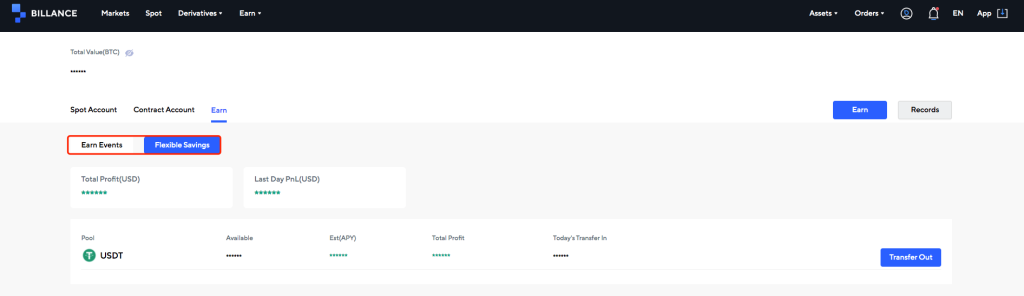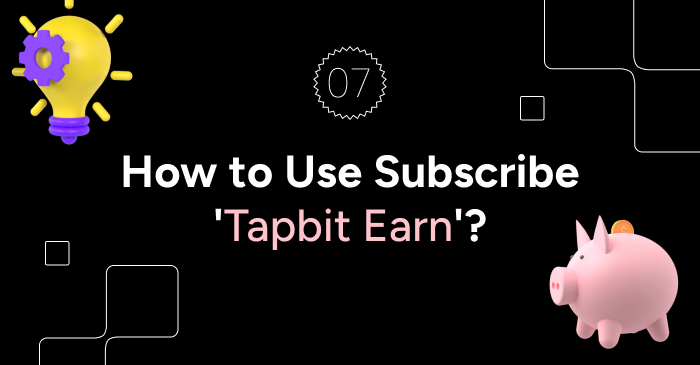
When subscribing to ‘Tapbit Earn’, the following procedure will assist you;
- Log in to Tapbit, select the type of ‘Earn’ you want to subscribe to, on the top of your Tapbit menu bar, or ‘Flexible Savings‘, then simply enter the subscription page. Here is an example of “Flexible Savings”.
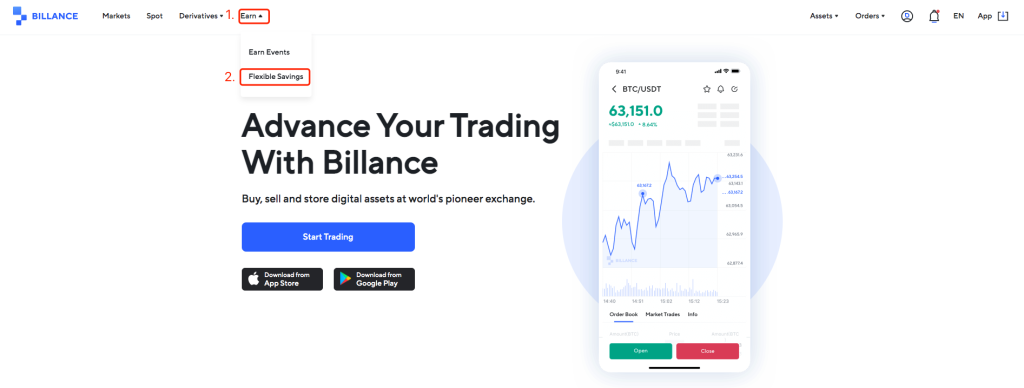
2. Once you have entered the subscription page, select the currency you wish to subscribe to and then, click on ‘Transfer’ In” to enter the subscription information page.
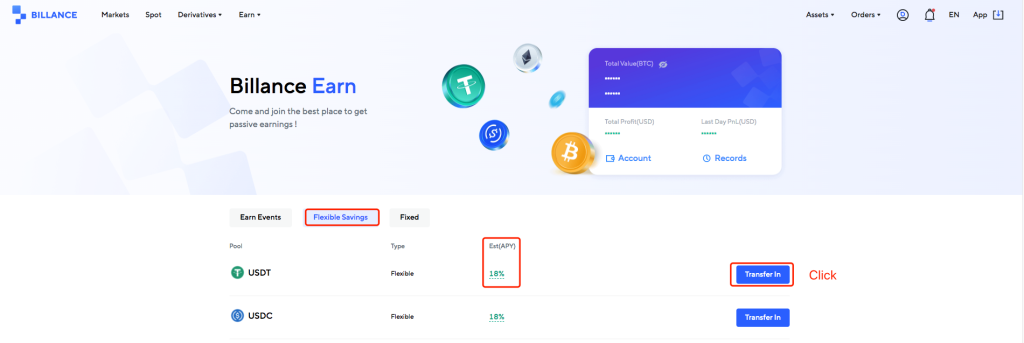
2.1 Then, determine the subscription amount, where you are able to check the estimated APY value, then agree to the agreement, by clicking Confirm.
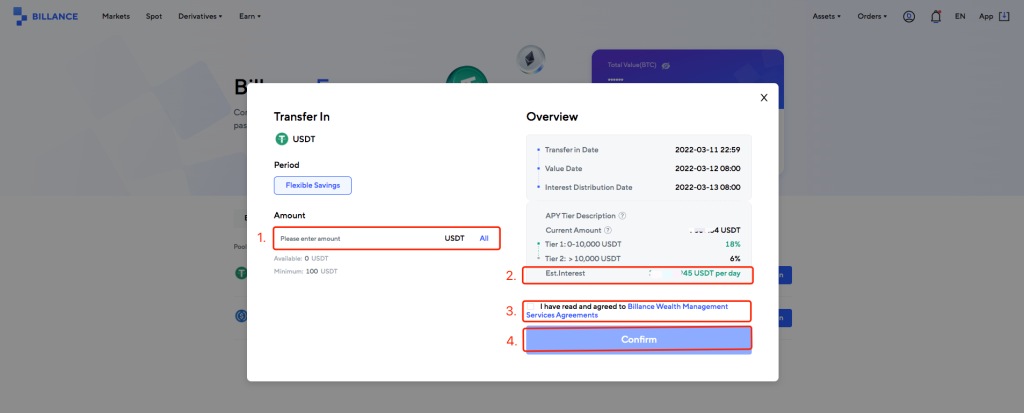
- Once you have successfully subscribed, you can view the subscription data of the corresponding product on the ‘Earn‘ page, or by clicking on the ‘Account’ and ‘Records’ to view the more detailed information.
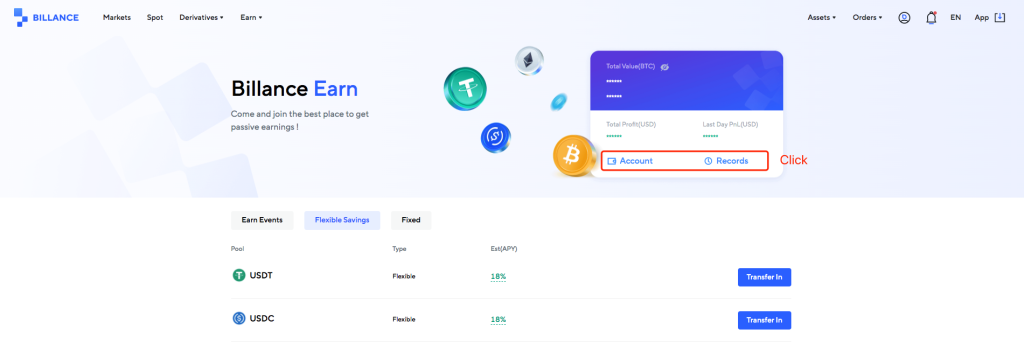
3.1 Click on “Account” to enter the Earn assets page, where you can view amongst other information, ‘Total Profit’ and ‘Last Day PnL’.
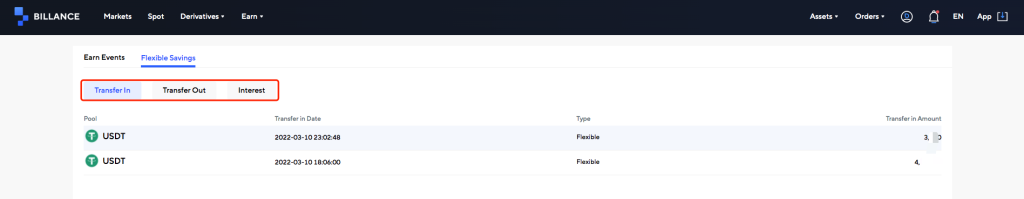
3.2 Click on ‘Records’ to go to the ‘Earn Assets’ page, where you can view, amongst other information, ‘Transfer In’, ‘Transfer Out’ and ‘Interest’.