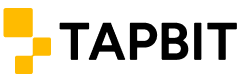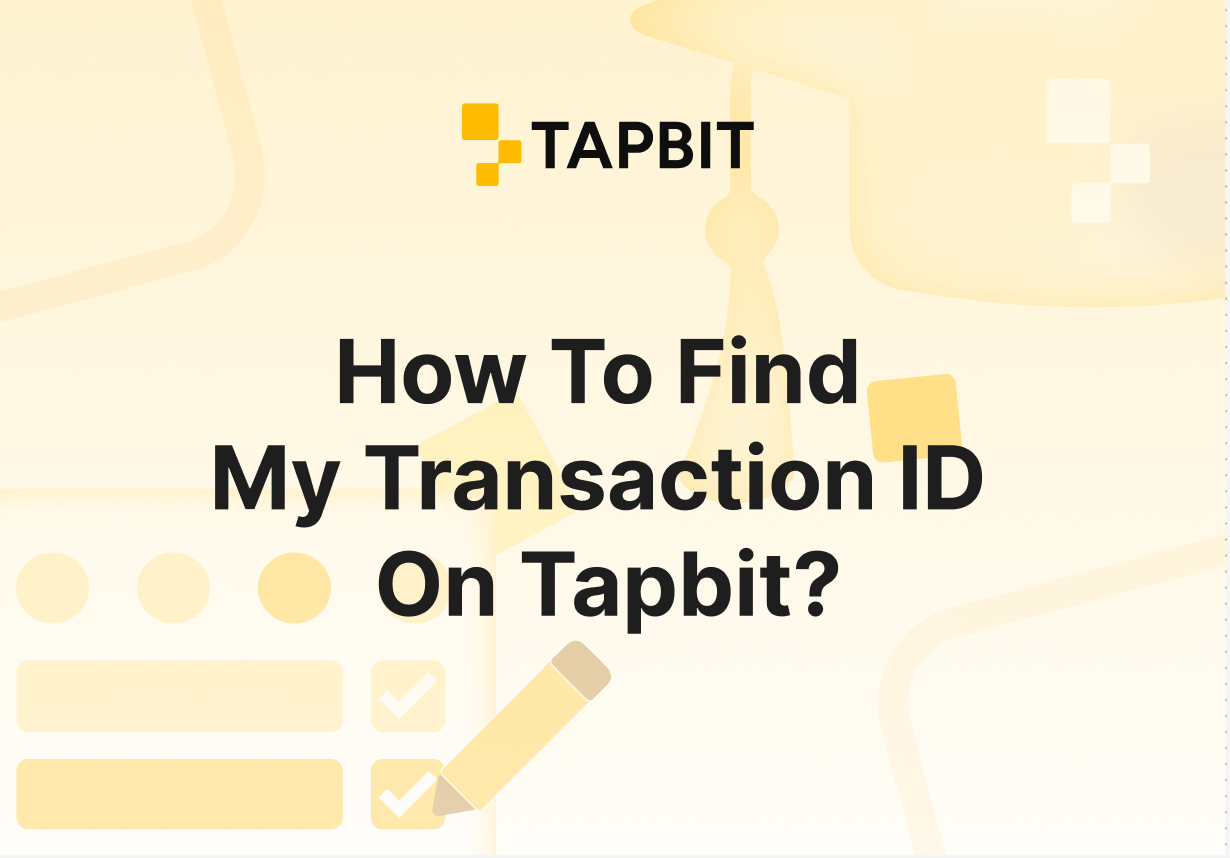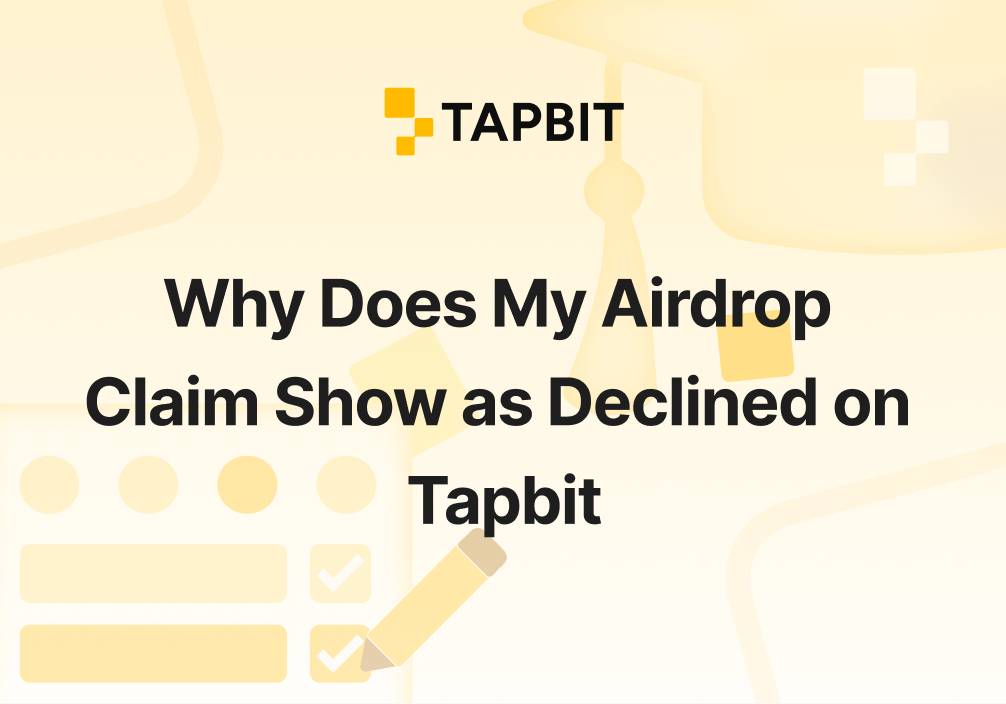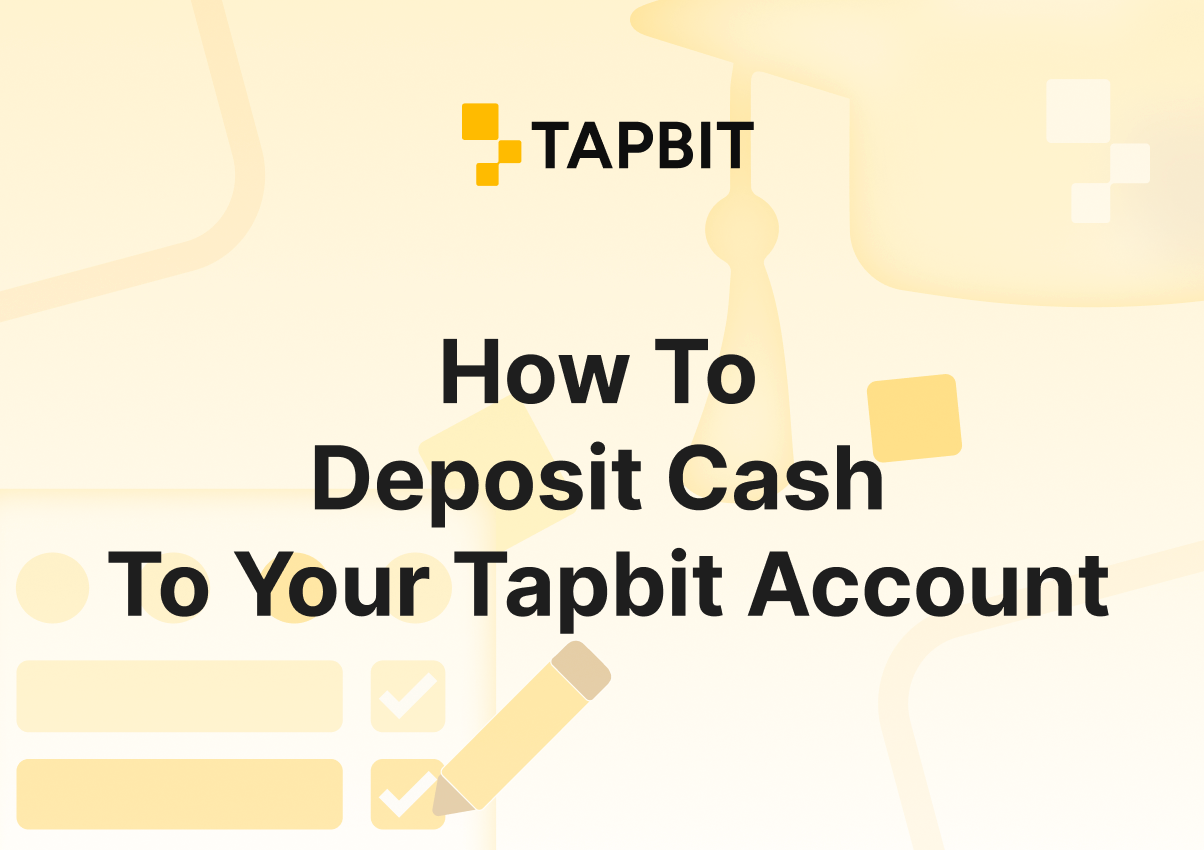The essential tool for tracking any cryptocurrency deposit or withdrawal is a unique identifier known as a Transaction ID (TxID). Understanding and finding your TxID is a crucial skill for every user. This guide will show you how.
What Is Transaction ID
A Transaction ID (TxID) is a unique string of letters and numbers assigned to every transaction that is verified and added to the blockchain. Think of it as a transaction’s fingerprint—just as no two fingerprints are alike, each on-chain transaction is marked by a unique TxID that encapsulates all its essential details. It also acts as a public receipt on the blockchain. Whether you are following the steps in “How To Deposit Cash To Your Tapbit Account” or “How To Withdraw Coins From Tapbit”, the TxID serves as the irrefutable proof that your transaction was successfully processed and recorded on the decentralized ledger. Moreover, with the TxID, you can function as your own tracker, using any blockchain explorer to look up the detailed history and status of your transaction. In essence, the TxID is the ultimate tool for pinpointing and verifying the movement of your funds on the blockchain.
How To Find My Transaction ID
On Tapbit, you can find your TxID by checking your deposit and withdrawal history. Here is a step-by-step guide:
STEP 1: Access Your Transaction History
Log in to your Tapbit account. Navigate to the [Assets] section and select [Overview] from the drop-down menu. Then, click on the [History] tab to view your complete transaction record.
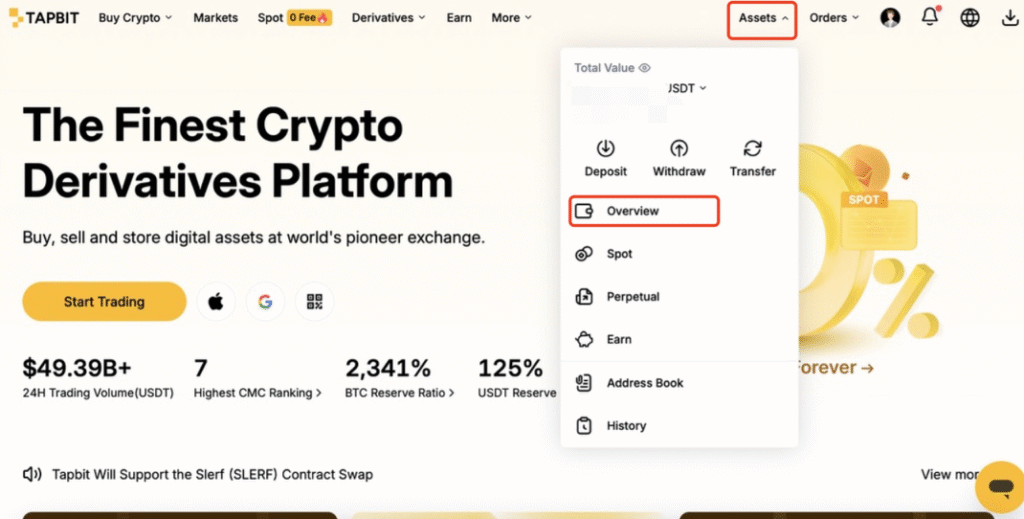
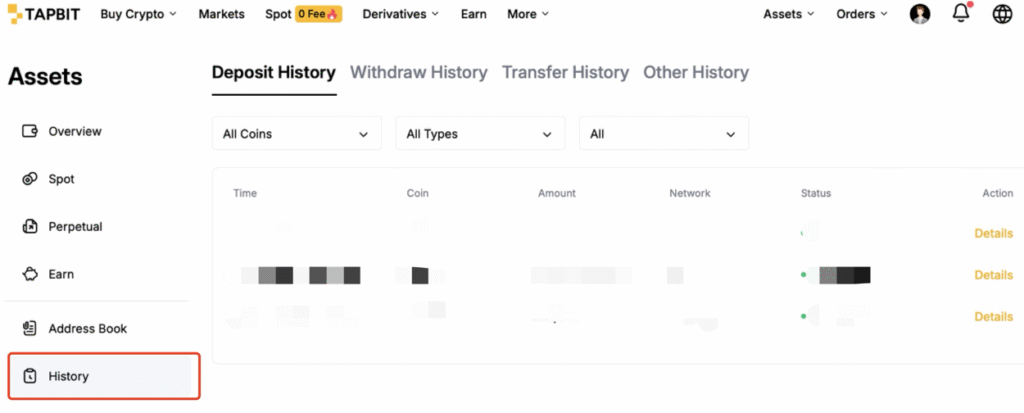
STEP 2: Locate And Copy Your TxID
In your history, find the specific deposit or withdrawal transaction you are interested in. Click on the [Details] button associated with that transaction. Your unique TxID (Transaction ID) will be displayed here and can be copied for your use.
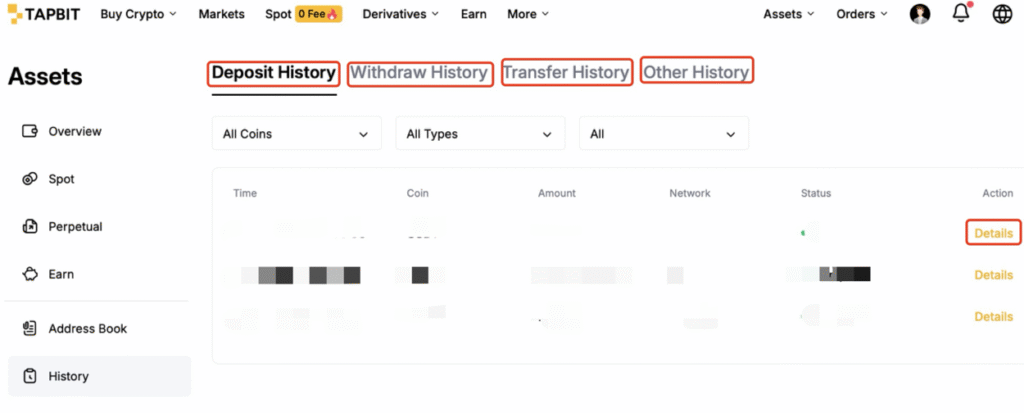
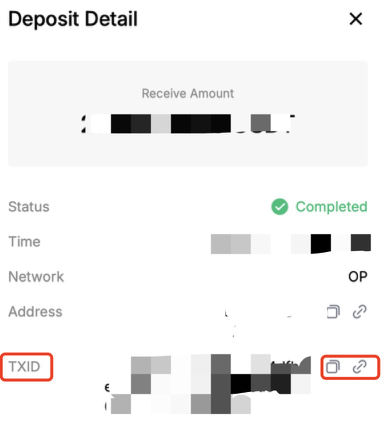
Once you have your TxID, you can use it in two primary ways. If you need to contact Tapbit Customer Support regarding a transaction issue, providing the TxID will help us assist you more efficiently. Alternatively, you can often click directly on the TxID to be redirected to a blockchain explorer, where you can view the live status and confirmations of your transaction. Please be aware that transactions require confirmations by the network nodes, and during periods of network congestion, this process may take longer than usual.
Sum Up
Mastering the use of your Transaction ID empowers you to independently verify and track your cryptocurrency transactions with confidence. By following the steps outlined above, you can easily locate your TxID on Tapbit, ensuring you are always in control of your digital asset journey.