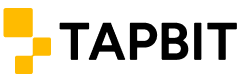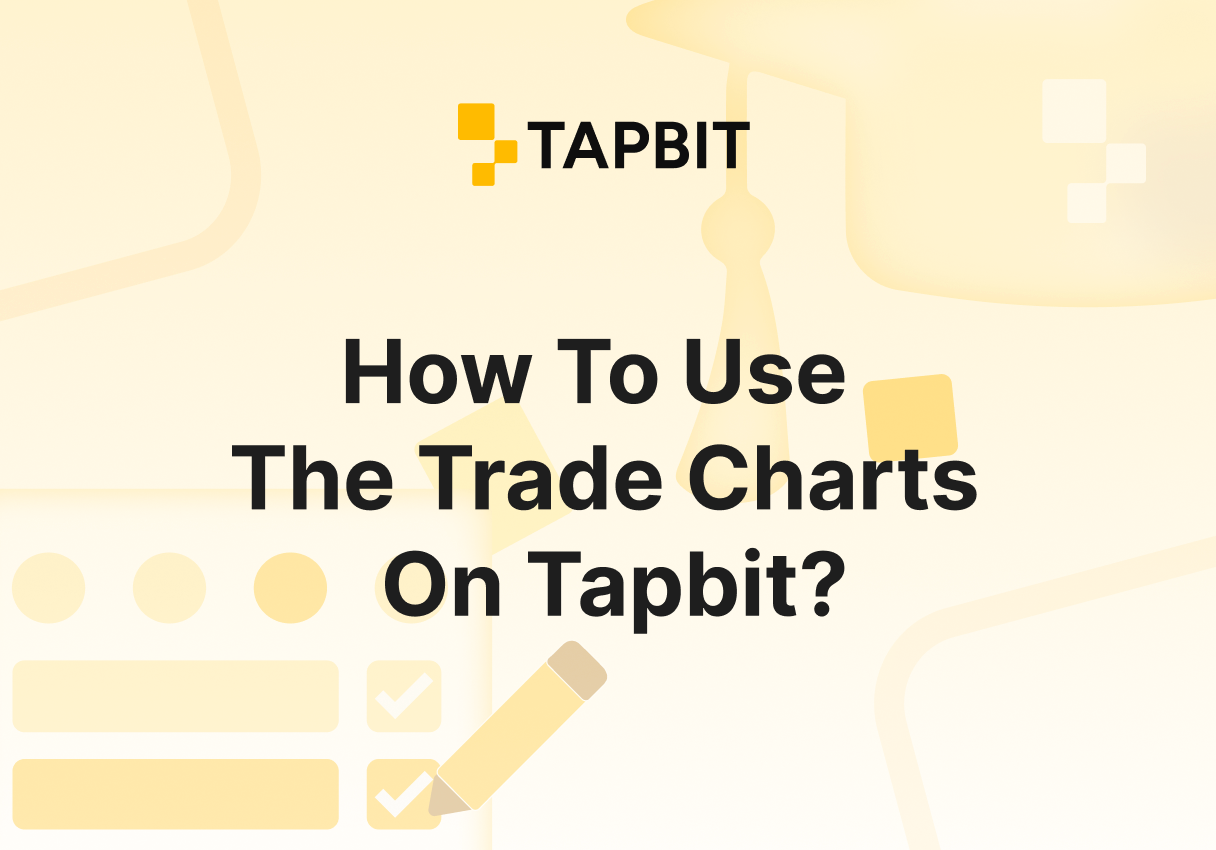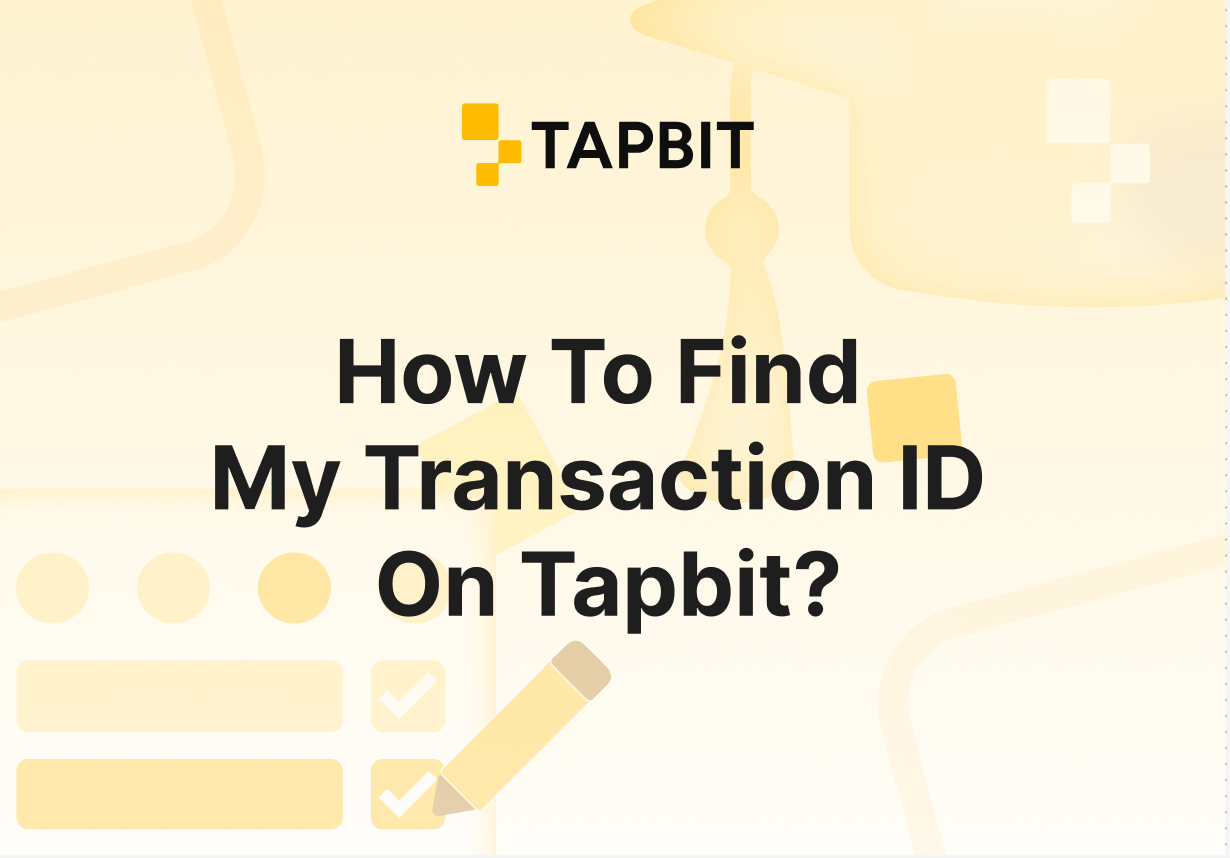If you’re new to Tapbit or spot trading in general, this guide will walk you through everything you need to know to begin your journey. Designed with user-friendliness in mind, Tapbit offers an accessible and secure platform—perfect for those taking their first steps into digital asset trading. In this guide, we’ll cover each stage about spot trading in simple, clear terms.
What Is Spot Trading?
Spot trading is the most fundamental way to participate in the cryptocurrency market. It involves the direct buying and selling of digital assets—like Bitcoin (BTC) or Ethereum (ETH)—at the current market price, known as the “spot price.” When you execute a spot trade, you are exchanging one asset for another with immediate settlement, meaning the purchased coins are instantly delivered to your Tapbit wallet.
On Tapbit, spot trading is designed to be straightforward and zero fee. It is ideal for a range of strategies, from long-term investing (“HODLing”) to short-term trading, as it allows you to take direct ownership of the assets without an expiry date.
How To Place Your Spot Trading Order?
This guide provides clear, step-by-step instructions on how to place a buy or sell order on our Spot trading platform. Whether you are a new user executing your first trade or looking for a refresher, follow these simple steps to navigate the interface and complete your transactions confidently.
STEP 1: Access The Spot Trading Page
Make sure you are on the Spot trading section. Click on the [Spot] tab to enter the spot trading interface.
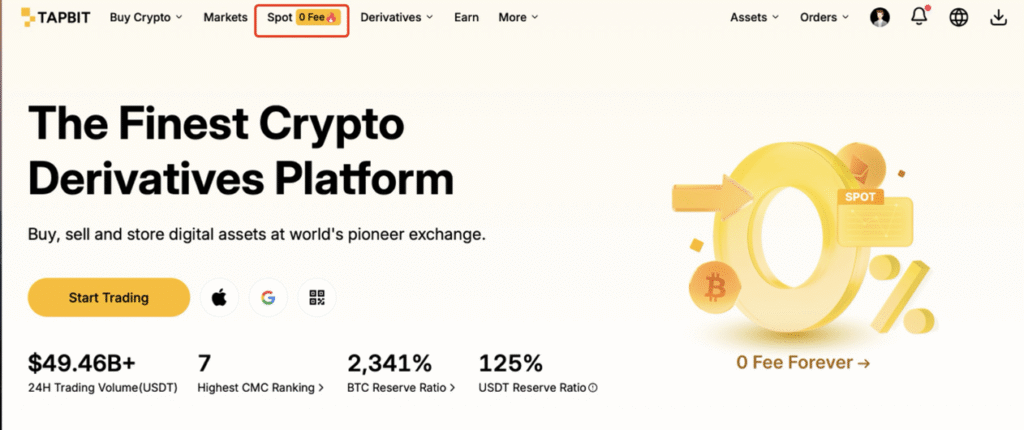
STEP 2: Choose A Trading Pair
On the left side of the page, hover over the dropdown menu next to the current trading pair to view all available Spot pairs. Each pair displays the last traded price and its 24-hour change percentage.
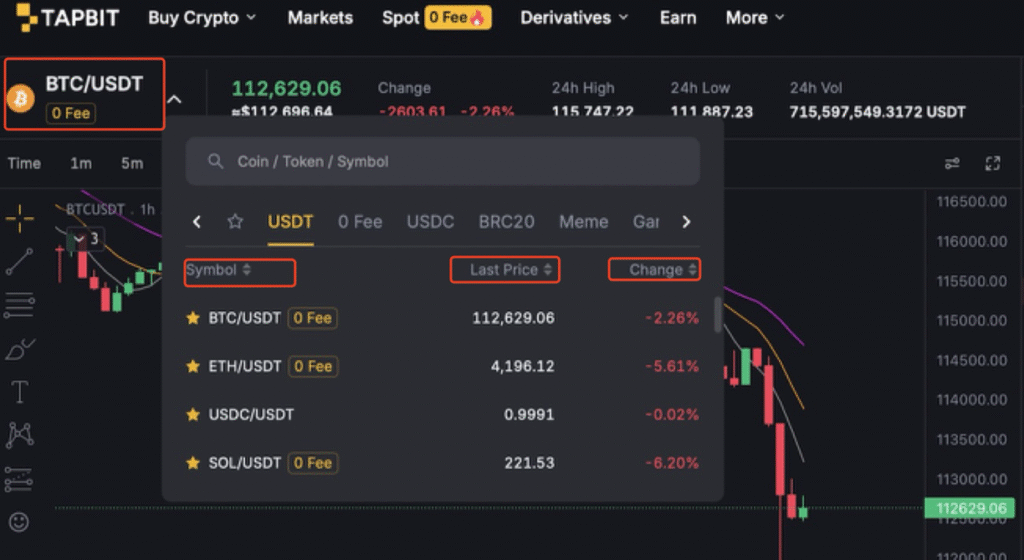
Use the search bar to quickly find a specific trading pair. If a “0 fee” tag is shown next to a pair, it means you can trade that cryptocurrency without any fees.
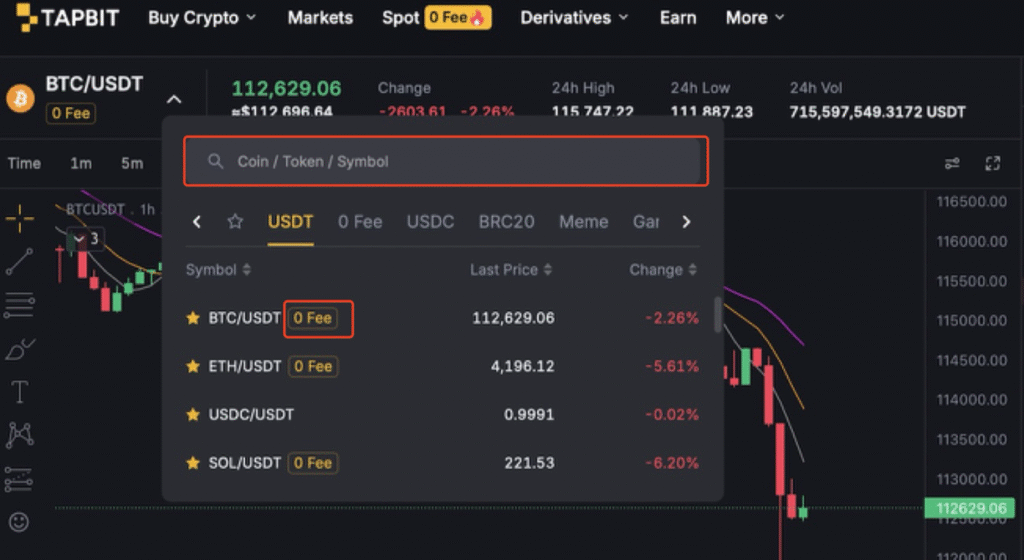
STEP 3: Set Up Your Order
Enter the order price or quantity. For advanced order types such as Limit Order Order, you’ll also need to enter an order price or trigger condition. For market orders, you need to type in the quantity and the price is determined by the market.
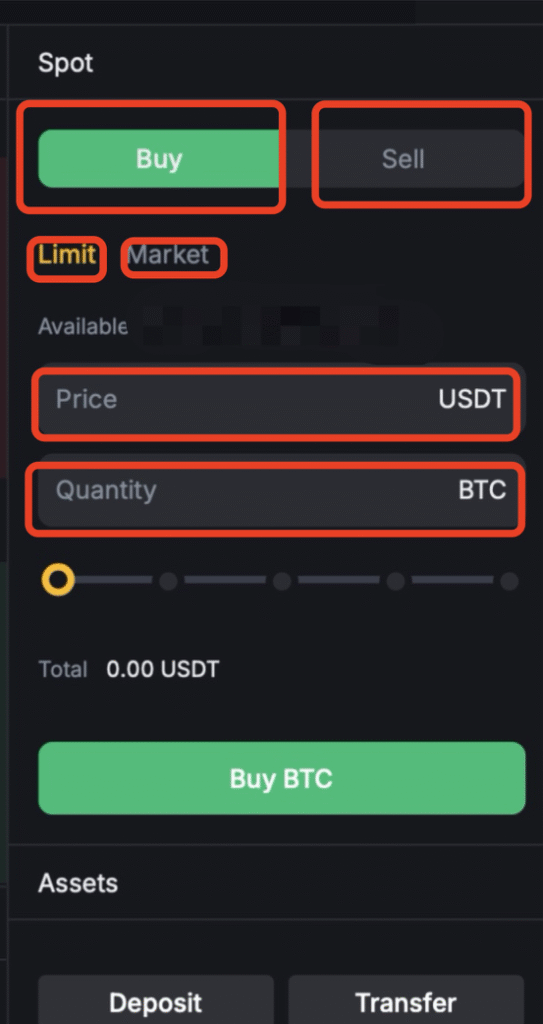
STEP 4: Confirm Your Order
A confirmation window will appear. Double-check all the details, then click [Buy] or [Sell] to finalize your order.
STEP 5: Monitor Your Trade
You can easily track your trades using the integrated trading tools and real-time data, located on the left side of the page. These tools help you analyze price movements and manage your orders effectively. For a deeper understanding of chart functions and market indicators, you can refer to the article ‘How To Use The Trade Charts On Tapbit?’

Start Your Spot Trading Journey
You’re now equipped with the basic knowledge to begin spot trading on Tapbit! With its zero-fee spot trades, intuitive platform, beginner-friendly features like copy trading, and strong security safeguards, Tapbit offers a supportive environment for new traders.
Log in to your Tapbit account, explore the platform, and execute your first trade with confidence. Happy trading!