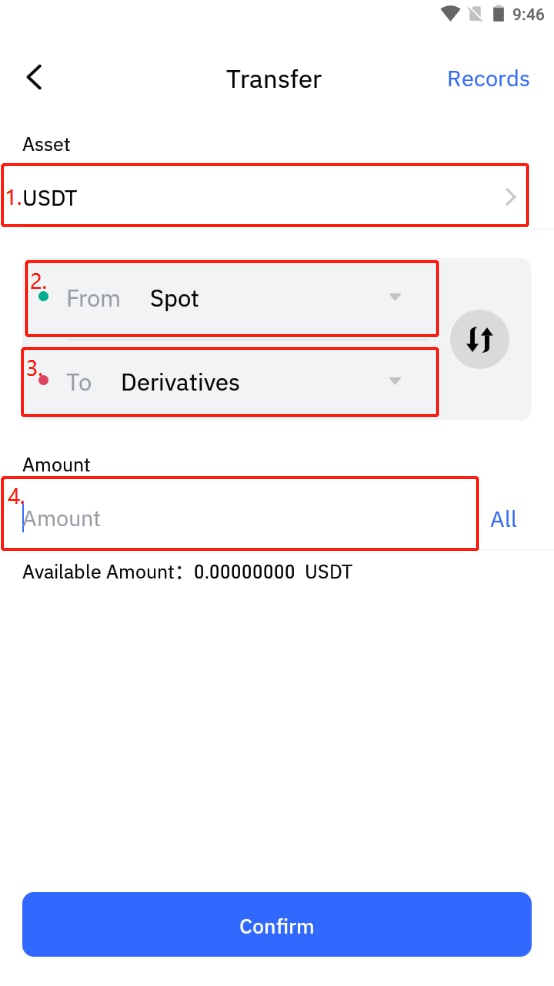1. Deposit Cyptocurrency
1.1 Open the app, click “Asset” in the lower right corner to enter the asset page, and select [Deposit].
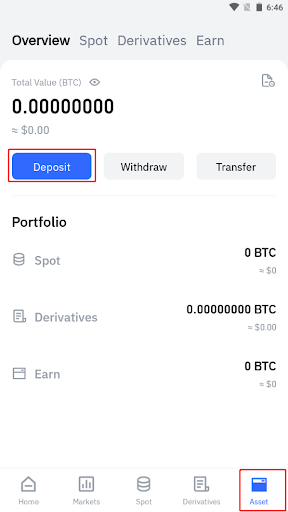
1.2 Select token, such as USDT.
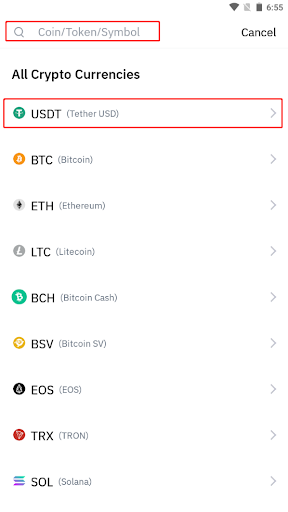
1.3 After reading the “Tips”, select [Chain Name] and click [Create Address] to generate an address. Copy the address or scan the QR code to the platform where you withdraw money, and then deposit to Tapbit.
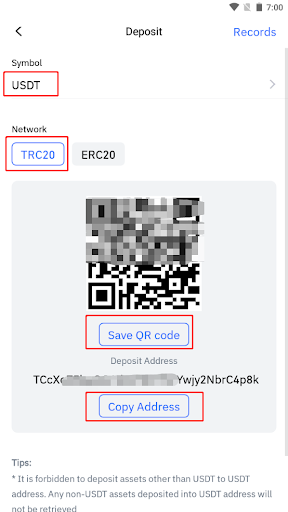
2. Withdrawal of Cryptocurrency
2.1 Open the app, click “Asset” in the lower right corner to enter the asset page, and select [Withdraw].
For the security of your account, please complete PIN and Google Authentication (2FA) setting before the first withdrawal
2.1.1 Click to set PIN.
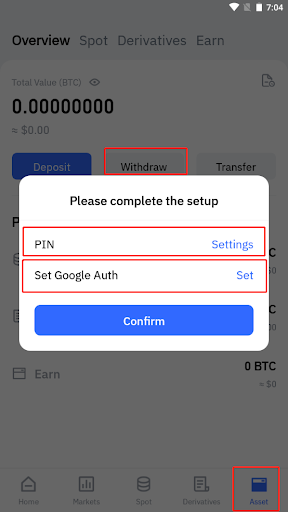
2.1.2 Click [Add].
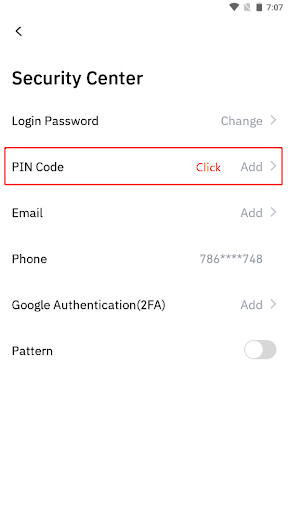
2.1.3 Enter the New PIN Code and confirm it.
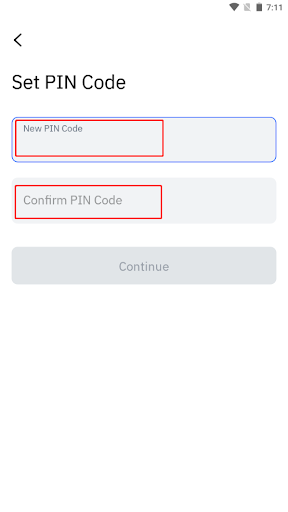
2.1.4 Click for Google Auth setting: https://billance.zendesk.com/hc/en-us/articles/4417472676889
2.2 Select token, such as USDT.
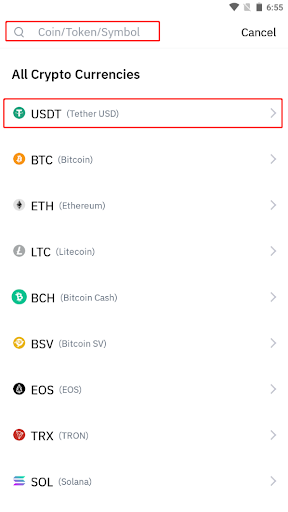
2.3 Fill out the relevant information to complete the withdrawal of tokens.