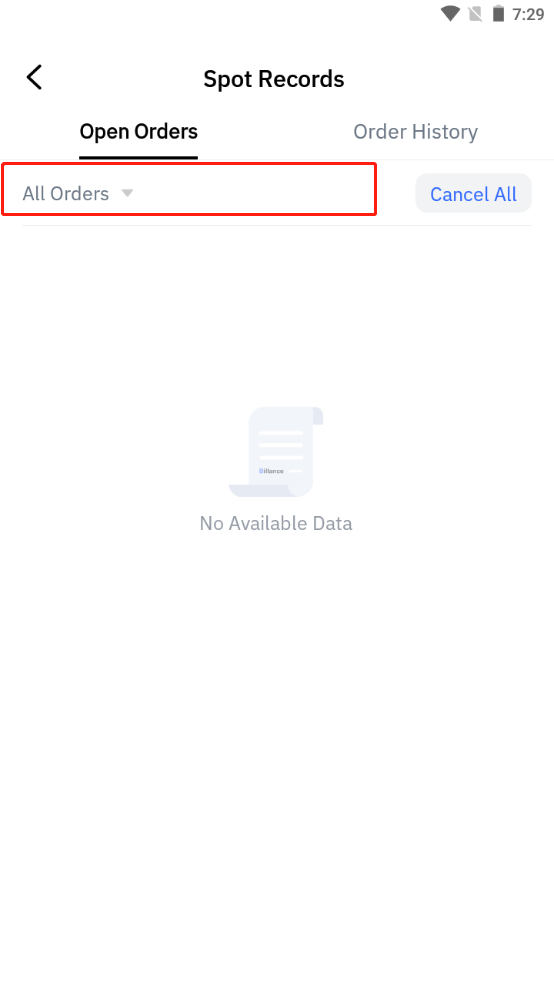(1) Log in to Tapbit account and click the [Spot] button to enter the “Spot” trading interface.
Web Version
Click [Spot] in the navigation bar on the home page.
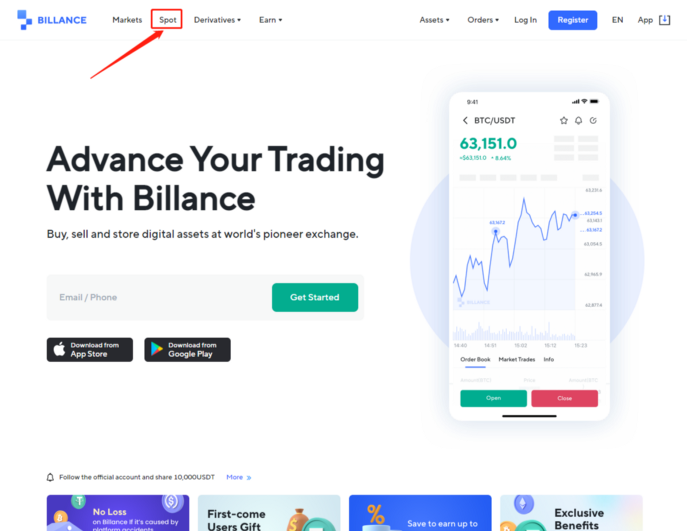
App Version
Click the [Spot] button at the bottom.
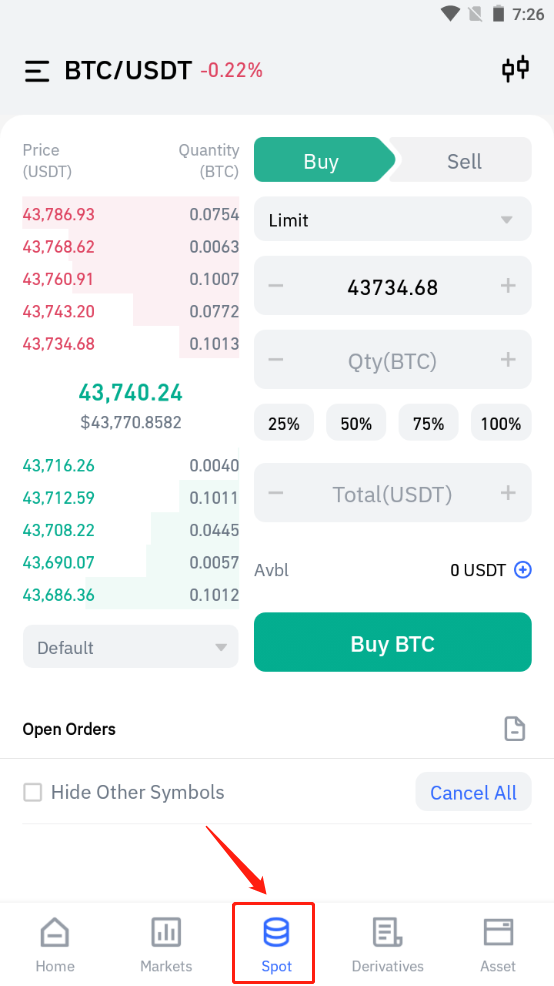
(2) Enter the trading market, enter the token you want to trade in the search box, and then click the trading pair you want to trade.
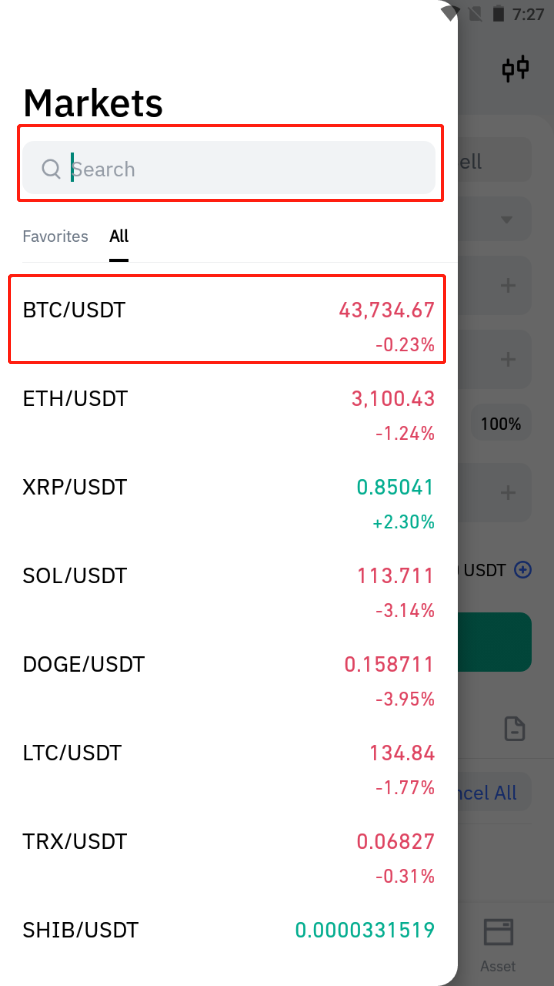
For example, if you want to trade BTC, enter BTC in the search box, and then click the transaction pair you want to trade.
(3) Choose to buy or sell BTC. When buying/selling, you can choose the price limit/market price order. The price limit is the subjective expected price. You can enter the purchase price freely. When the market price reaches the set price, the system will automatically process the transaction; The market price is a quick transaction according to the current market price. Generally speaking, setting a lower price than the market price when buying and a higher price when the selling will obtain greater income opportunities.
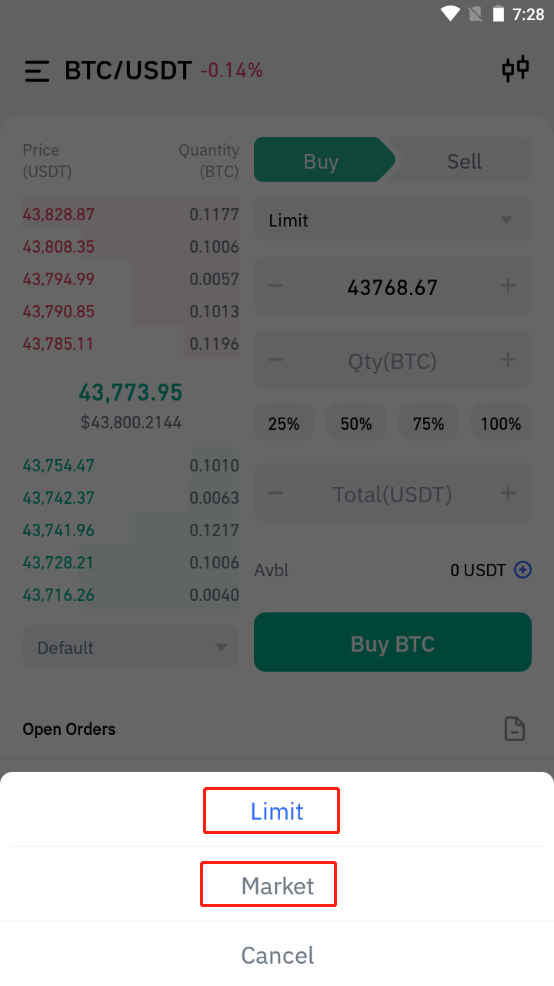
(4) After the order is placed successfully, the order record will enter the “current order” and view the completed orders in the “Order History”.