
When looking into ‘Take Profit & Stop Loss’ in Tapbit, the following process will assist you;
Both Tapbit Spot and USDT Perpetual support ‘Stop Loss & Take Profit’, which can be set or adjusted before placing an order or while holding a position.
Q 1. What is ‘Take Profit & Stop Loss’?
Q 2. How to set up ‘Stop Loss & Take Profit’ before placing orders on both the Web & App.
Q 3. How to set up ‘Stop Loss & Take Profit’, on your Web & App, when holding a position.
A 1. Take Profit is the function of fixing all profits at a certain amount when prices reach a certain point in the face of market fluctuations. In contrast, a stop loss is a risk management tool that assists in limiting your losses to a specified amount and prevents liquidation.
A 2. You simply click ‘TP/SL’ in the order panel to set a Stop Loss & Take Profit for your upcoming ‘Limit Order or Market Order’.
A 2.1 How to set a stop-loss before placing a Web order
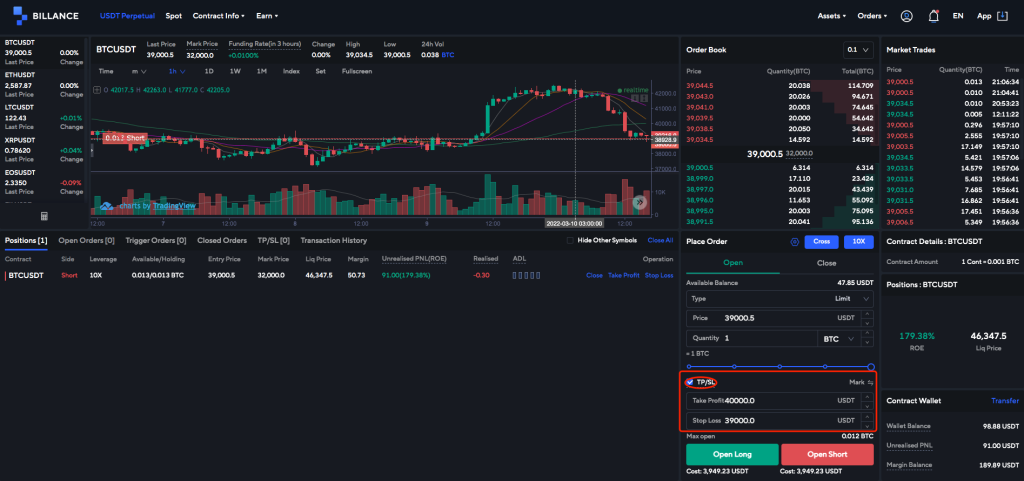
A 2.2 How to set a stop loss before placing an App order
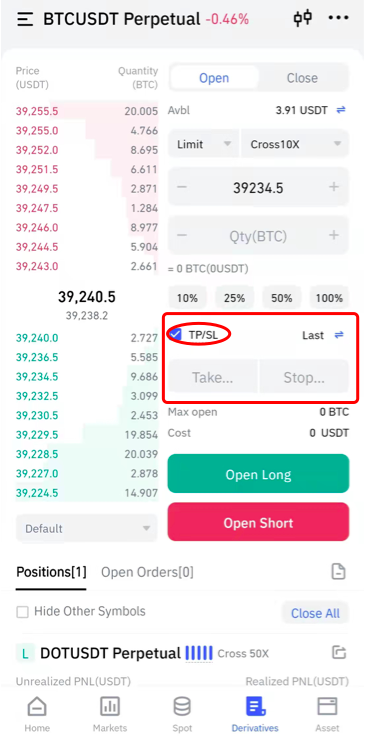
A 3. When setting ‘Stop Loss & Take Profit’ to the holding positions on the Web & App, users can also set or adjust the take profit and stop loss on the positions page.
A 3.1 Set Stop Loss and Take Profit on Web positions
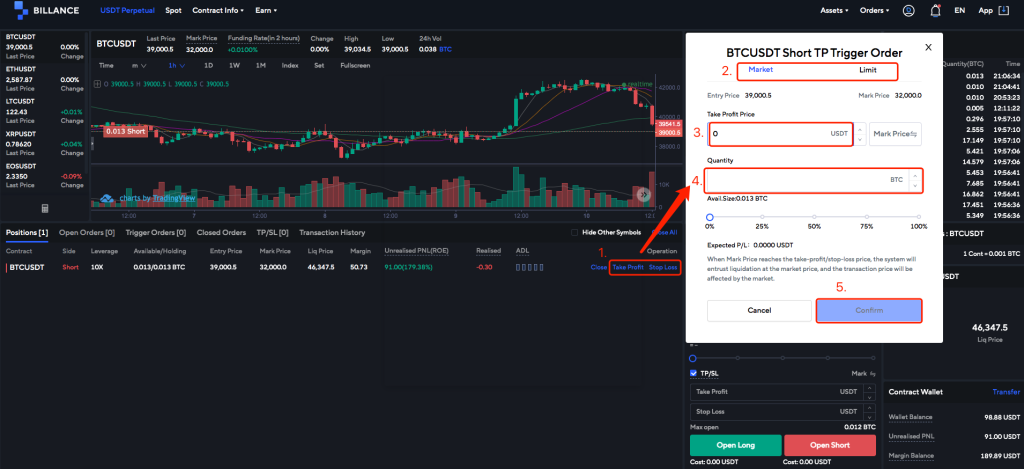
A 3.2 Set Stop Loss and Take Profit on App positions
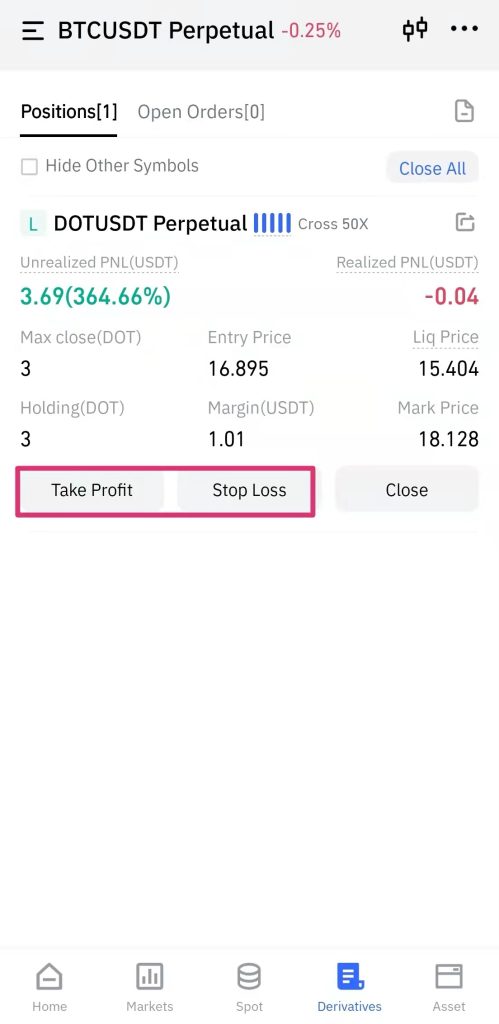
IMPORTANT NOTE. Have difficulties finding the ‘Stop Loss & Take Profit’ option?
Tapbit default trading panel “Stop Loss & Take Profit” function is collapsed by default, users need to check the “TP / SL” in the trading panel.
